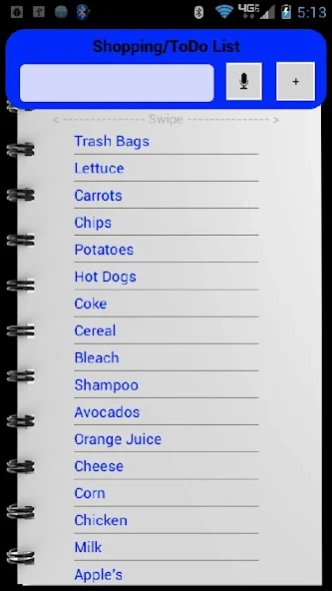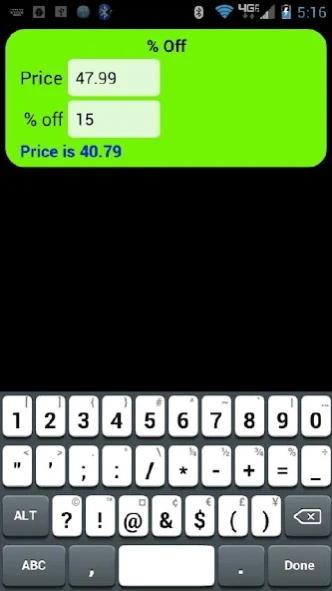Shop N Save 2.0
Continue to app
Free Version
Publisher Description
Shop N Save - Shop-n-Save is a simple and fast application to help with your shopping needs.
Shop-n-Save is a simple, intuitive, and fast application to help with your shopping needs. There are 3 screens accessed by swiping the screen. These screens consist of a Shopping or “To Do” list, a Price Comparison Calculator, and a Percent off Calculator.
Shop-n-Save was designed for speed and ease of use. Calculations are real time (with No “Calculate” buttons). The shopping screen allows you to enter items via the microphone or the keyboard. Simple and intuitive features are incorporated to ensure a pleasant user experience. A minimalistic approach with basic features is the trademark of the app.
Features of Shop-n-Save;
• Maintains any kind of list; Shopping, Notes, Reminders, “To Do”, etc
• Enter items via microphone
• Add, edit, or delete items
• Compares price of items (with different quantities and/or units of measure)
• Highlights less expensive item in Green
• Large selection of units for items and result
• Calculates percent off
Focus on your shopping and day to day activities, not the application. It’s simple; touch the app icon, speak your thought, and select the “+” button.
About Shop N Save
Shop N Save is a free app for Android published in the Personal Interest list of apps, part of Home & Hobby.
The company that develops Shop N Save is William Levy. The latest version released by its developer is 2.0.
To install Shop N Save on your Android device, just click the green Continue To App button above to start the installation process. The app is listed on our website since 2012-09-15 and was downloaded 3 times. We have already checked if the download link is safe, however for your own protection we recommend that you scan the downloaded app with your antivirus. Your antivirus may detect the Shop N Save as malware as malware if the download link to com.app.shopsave is broken.
How to install Shop N Save on your Android device:
- Click on the Continue To App button on our website. This will redirect you to Google Play.
- Once the Shop N Save is shown in the Google Play listing of your Android device, you can start its download and installation. Tap on the Install button located below the search bar and to the right of the app icon.
- A pop-up window with the permissions required by Shop N Save will be shown. Click on Accept to continue the process.
- Shop N Save will be downloaded onto your device, displaying a progress. Once the download completes, the installation will start and you'll get a notification after the installation is finished.